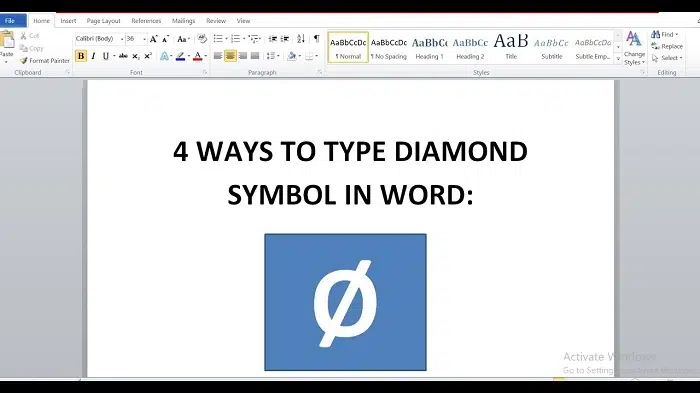Introduction: Decoding the Dia Symbol Across Industries
The dia symbol, often written as ⌀, holds special meaning in mechanical engineering, design, manufacturing, and mathematical documentation. It’s short for “diameter,” used to denote the full width of circular or cylindrical objects. While it may seem simple, using the dia symbol correctly is vital in ensuring precision and clarity in technical communications.
Whether you’re an engineering student creating CAD drawings, a CNC programmer, or a designer working with blueprints, understanding how and when to use the dia symbol can save time and prevent costly misunderstandings.
This guide covers the origin, meaning, digital typing methods, and practical applications of the dia symbol in both professional and educational settings.
What Does the Dia Symbol Mean?
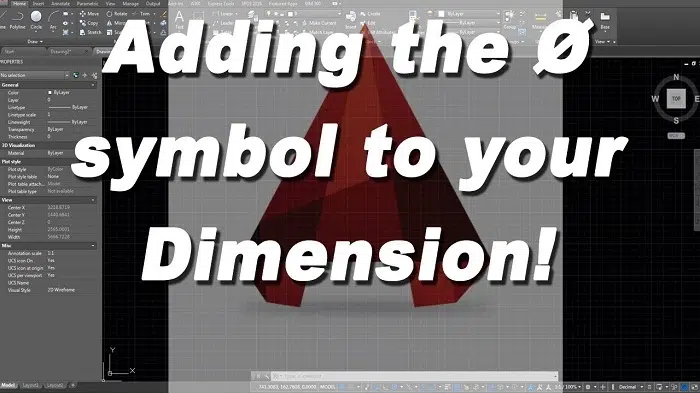
The dia symbol (⌀) represents the diameter of a circle. It precedes a numerical measurement to define the size of a circular cross-section. For example, “⌀25 mm” refers to a circle with a 25 millimeter diameter.
The symbol itself is not a regular alphabet letter, but a specialized character defined in the Unicode standard (U+2300). It resembles a slashed circle, making it visually distinct from other letters or symbols.
Why Is the Dia Symbol Important?
Precision in Technical Drawings
In mechanical and architectural engineering, exact dimensions are critical. The dia symbol ensures there’s no confusion between radius, circumference, or diameter.
Universal Understanding
Because the dia symbol is recognized across languages and disciplines, it eliminates ambiguity in global technical documentation.
Software Compatibility
The symbol is widely supported in computer-aided design (CAD), word processing, and digital engineering platforms. Knowing how to enter it into these tools is crucial for efficient work.
How to Type the Dia Symbol on a Keyboard
Typing on Windows
Option 1: Using Unicode in Microsoft Word
Type 2300, then press Alt + X
This will convert the code into ⌀
Option 2: Alt Code (not exact, but a visual alternative)
Press and hold Alt, type 0216 using the numeric keypad.
This gives Ø, which is visually similar but technically incorrect
Typing on Mac
Mac systems do not have a default dia symbol shortcut. Instead:
- Open Character Viewer using Control + Command + Space
- Search for “diameter” and select ⌀
Typing on Linux
Use the Unicode entry method:
- Press Ctrl + Shift + U, then type 2300, and hit Enter
This produces the official dia symbol
Typing in AutoCAD and Engineering Tools
In AutoCAD:
- Use the code %%c when adding text
It automatically converts to the dia symbol
In SolidWorks and Fusion 360:
- Use the symbol menus in annotations or dimensions
- Or copy ⌀ and paste directly
How to Insert the Dia Symbol in Software
Microsoft Word and Excel
- Go to Insert > Symbol > More Symbols
- Look for Unicode 2300 or search “diameter”
- Insert into your document or spreadsheet cell
Google Docs
- Use Insert > Special Characters
- Search for “dia” or “diameter” and click the ⌀ symbol
HTML and Web Development
Use HTML entity:
⌀ or ⌀
This allows the dia symbol to render properly on webpages across browsers.
CAD and Blueprinting Software
These platforms often include the dia symbol in dimensioning tools. Always verify whether the displayed symbol is truly ⌀ and not Ø, especially when exporting designs for manufacture.
Common Applications of the Dia Symbol
Mechanical and Manufacturing Engineering
Designers and machinists use the dia symbol to specify hole sizes, pipe widths, and rod dimensions. It’s standard in machine part documentation.
Education and Academic Publishing
Math and science educators use the dia symbol in textbooks, worksheets, and exam papers to represent circular properties.
3D Modeling and Product Design
CAD tools display the dia symbol in dimensioning views to define object widths, aiding precise modeling and manufacturing.
Architecture and Civil Engineering
Blueprints often include pipes, columns, or cylindrical foundations. Using the dia symbol prevents confusion when reading measurements.
Fonts That Support the Dia Symbol
Not all fonts render the dia symbol clearly. Use these Unicode-compliant fonts for best results:
- Arial
- Calibri
- Segoe UI
- Lucida Sans Unicode
- Noto Sans Symbols
When sharing technical documents, use widely supported fonts to ensure compatibility across devices and systems.
FAQs About the Dia Symbol
What is the dia symbol used for?
The dia symbol represents the diameter of a circular object. It is used in engineering, design, CAD, and mathematics to indicate full width.
How can I type the dia symbol on a Windows keyboard?
In Word, type 2300, then press Alt + X. Or use Alt + 0216 to get Ø as a visual substitute.
Is Ø the same as the dia symbol?
No. Ø is a letter from some Nordic languages. It is often used as a substitute but doesn’t carry the same technical meaning as ⌀.
Can I use the dia symbol in Google Docs?
Yes. Go to Insert > Special Characters, search “diameter”, and click the dia symbol to insert it.
What is the Unicode for the dia symbol?
The Unicode for the dia symbol is U+2300. It is officially recognized and used in HTML, software, and digital design tools.
Final Thoughts
The dia symbol may seem like a small character, but in technical fields, it holds immense importance. Whether you’re drafting an engineering schematic, coding a website, or preparing a mathematical worksheet, using the dia symbol accurately ensures clarity and precision. With the tips and methods shared above, you can now type and use the symbol effortlessly across platforms.