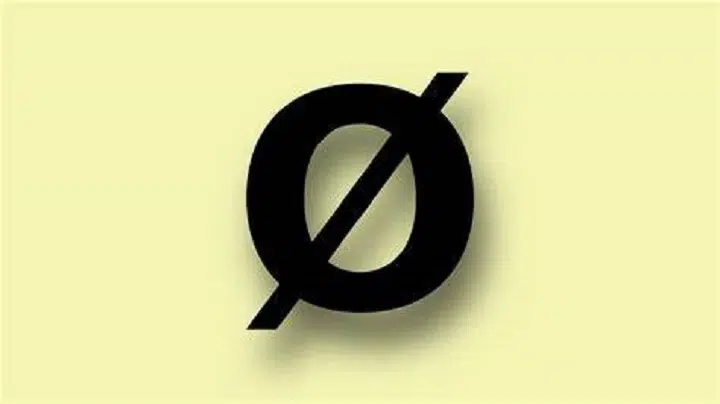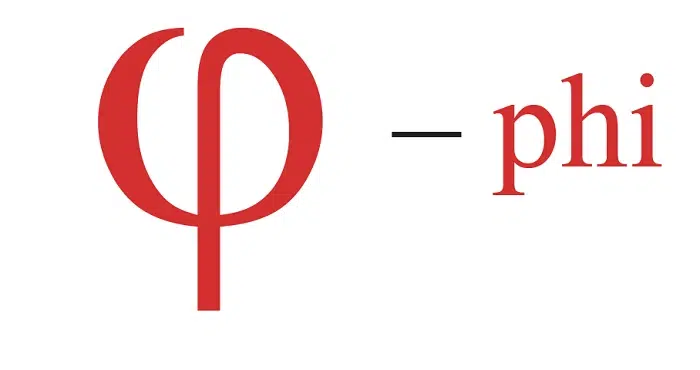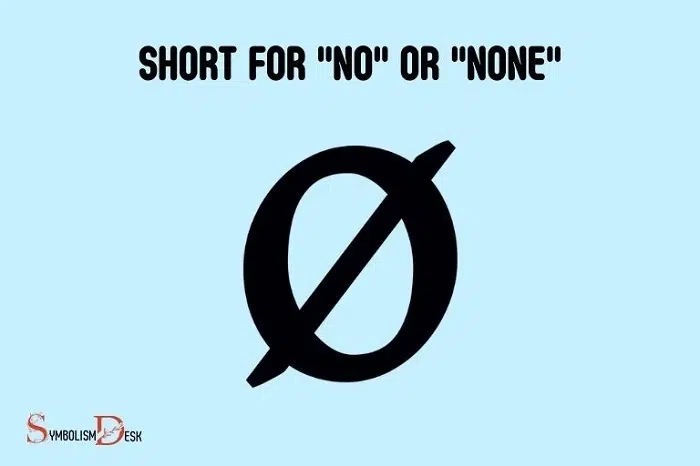Introduction: What Is the Diameter Symbol and Why It Matters
The diameter symbol (⌀) is a critical notation in engineering, drafting, machining, and mathematics. It indicates the diameter of a circle or cylindrical object and appears frequently in technical drawings, blueprints, CAD files, and academic documents. Whether you’re an engineering student, a mechanical designer, or a teacher creating resources, understanding how and where to use the diameter symbol effectively can save time and prevent miscommunication.
This complete guide will help you understand the origin, usage, and how to type the diameter symbol across devices, software platforms, and operating systems.
What Is the Diameter Symbol?
The diameter symbol (⌀) looks like a slashed circle and is used to signify the diameter of a circle. It’s not the same as the Greek letter Ø or the capital O—it has a unique Unicode value and a specific technical meaning.
In metric and imperial systems alike, the symbol precedes a numeric value to define the full width of a circular feature.
Example: ⌀12 mm indicates a circular object with a 12 mm diameter.
Where the Diameter Symbol Is Commonly Used
Engineering Drawings
In mechanical and civil engineering schematics, the diameter symbol helps accurately convey the size of holes, cylinders, bolts, and pipes. It ensures that manufacturers and builders use the correct material dimensions.
CAD Software
Computer-Aided Design tools such as AutoCAD, SolidWorks, and Fusion 360 incorporate the diameter symbol into annotations, dimensions, and text input fields.
Manufacturing and Machining
Technical documents and CNC programming often include the diameter symbol to provide unambiguous instructions for cutting or shaping round components.
Scientific Research and Education
In physics, biology, or geometry, the diameter symbol may be used in diagrams, data tables, or lab manuals to express circular measurements.
Typing the Diameter Symbol: Methods by Device
Windows OS
Most Windows keyboards do not include the diameter symbol directly. Instead, you can use:
Alt Code:
Hold Alt, then type 0216 using the numeric keypad.
This creates: Ø (technically not ⌀ but commonly substituted)
Unicode Method (in Word):
Type 2300, then press Alt + X
This converts to the correct diameter symbol ⌀
macOS
On Mac systems, the diameter symbol isn’t available via default keyboard shortcuts. Use this method:
Unicode Shortcut:
Press Control + Command + Space
Search for “diameter” in the character viewer and insert ⌀
Linux
In Linux (Ubuntu, Debian), use:
Compose Key Method:
Press Compose, then O, then /
Or use Unicode entry: Ctrl + Shift + U, then type 2300, and press Enter
Using AutoCAD and Technical Software
In AutoCAD:
- Use %%c to insert the diameter symbol inside text annotations
In SolidWorks:
- Use the Symbols menu or type ALT + 0216
In Fusion 360 and other design tools, the symbol is usually built into dimensioning tools and doesn’t require manual typing.
Copy and Paste Option
If you can’t access shortcuts, simply copy the diameter symbol from here: ⌀
Paste it directly into your document, drawing software, or chat platform.
HTML and Unicode for Web Development
To use the diameter symbol on a website, you can use:
HTML code: ⌀
Unicode: U+2300
This ensures cross-platform compatibility and proper rendering on all browsers.
Difference Between Ø and ⌀
While many people substitute the letter Ø (U+00D8) or the Greek Phi (Φ) when they can’t access ⌀ (U+2300), they’re technically different symbols. Ø is a letter used in some Scandinavian languages, while ⌀ is specifically a diameter symbol used in technical contexts.
How to Add the Diameter Symbol in Word, Excel, and Google Docs
Microsoft Word
Type 2300, then press Alt + X
Or use Insert > Symbol > More Symbols, search Unicode 2300
Microsoft Excel
Insert it using the Insert > Symbol feature or paste ⌀ directly into a cell
Google Docs
Use Insert > Special Characters
Search “diameter” and click the symbol to insert it
Alternatively, paste ⌀ if copied from another source
Best Fonts for Displaying the Diameter Symbol
Some fonts display the diameter symbol more clearly than others. Use these for technical or engineering use:
- Arial
- Calibri
- Lucida Console
- Segoe UI Symbol
- Noto Sans Symbols
These fonts support Unicode and display technical symbols consistently across devices.
FAQs About the Diameter Symbol
What is the keyboard shortcut for the diameter symbol?
On Windows, hold Alt + 0216 for Ø or type 2300 + Alt + X in Word for ⌀. On Mac, use the Character Viewer.
Is Ø the same as the diameter symbol?
No. Ø is a letter used in languages like Danish or Norwegian. The actual diameter symbol is ⌀ (Unicode 2300).
Can I use the diameter symbol in HTML?
Yes. Use the entity code ⌀ or &diameter; if supported.
How do I add the diameter symbol in AutoCAD?
Use %%c in text fields or select the symbol from the annotation toolbar.
Is there a difference between slashed zero and the diameter symbol?
Yes. A slashed zero (used in code to distinguish from ‘O’) is a font-based style, while ⌀ is a distinct Unicode character with a specific meaning.
Final Thoughts
The diameter symbol is small but significant in communicating technical and dimensional information. Knowing how to type, insert, and distinguish it from similar-looking symbols is vital for professionals across engineering, design, science, and education. With the right shortcuts, Unicode support, and understanding of its usage, integrating the diameter symbol into your workflow becomes effortless.