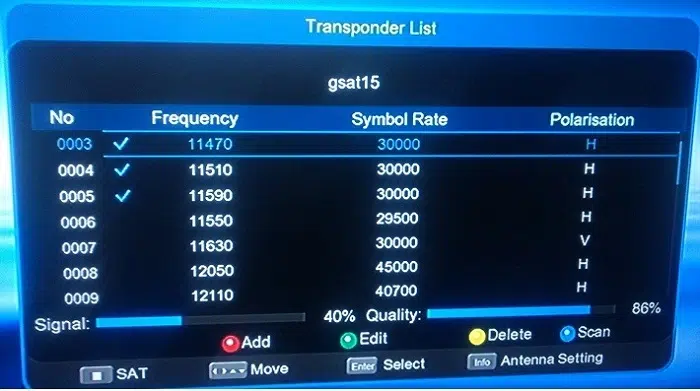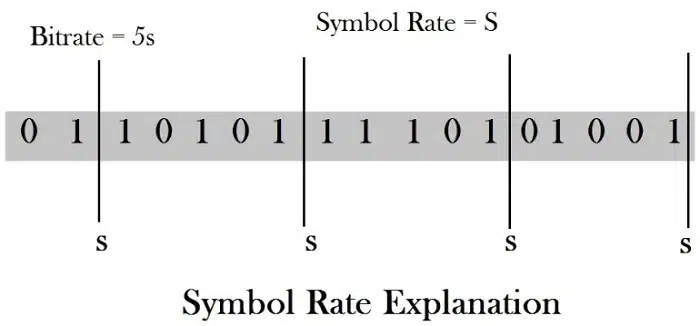Tata Sky, now known as Tata Play, is one of the most widely used Direct-To-Home (DTH) television services in India. Whether you’re installing a new set-top box or troubleshooting channel loss, knowing the correct Tata Sky frequency symbol rate can save you time and hassle. This guide offers a comprehensive explanation of frequency settings, symbol rates, and how to configure them for optimal satellite reception.
What Is a Frequency Symbol Rate in DTH Systems?
In DTH technology, every channel transmission relies on a set of satellite parameters, including frequency, polarization, and symbol rate. These parameters ensure the receiver is tuned accurately to the satellite transponder carrying the signal.
- Frequency: The specific electromagnetic wave used to carry the channel signal.
- Symbol Rate: The number of symbols transmitted per second, crucial for decoding the signal.
- Polarization: Refers to the signal orientation (Horizontal or Vertical) that prevents interference between channels.
Understanding these three factors is essential for manual configuration and troubleshooting.
Why the Symbol Rate Matters
The symbol rate helps the receiver understand the data flow from the satellite. If the wrong rate is entered, the set-top box cannot decode the information properly, resulting in no signal or missing channels.
For Tata Sky, the symbol rate is fixed based on the satellite and transponder in use. Entering accurate data ensures your DTH connection remains stable and reliable.
Tata Sky Satellite Overview
Tata Sky uses the GSAT-10 and GSAT-30 satellites, which are positioned at 83° East. All their transponder frequencies and symbol rates align with these satellites, optimized for the Indian subcontinent.
Common Specifications:
- Satellite: GSAT-10/GSAT-30
- Orbital Location: 83°E
- Modulation: DVB-S2, 8PSK
- Encryption: MPEG-4
These satellites broadcast multiple transponders, each carrying dozens of TV channels.
Tata Sky Frequency and Symbol Rate List (Sample)
Below is a typical configuration you might see for Tata Sky. This is helpful if you need to manually scan or adjust settings.
| Transponder | Frequency (MHz) | Symbol Rate (Msps) | Polarization |
| TP1 | 11470 | 32720 | Vertical |
| TP2 | 11510 | 32720 | Horizontal |
| TP3 | 11550 | 32720 | Vertical |
| TP4 | 11590 | 32720 | Horizontal |
Note: The values are often pre-set in your Tata Sky set-top box, but knowing them helps when re-aligning your dish or performing a factory reset.
How to Enter Frequency Symbol Rate in Tata Sky Set-Top Box
Manual tuning is rarely needed, but in some cases—especially after weather damage or dish misalignment—you may need to access these settings:
Steps to Follow:
- Press the ‘Organiser’ or ‘Settings’ button on your remote.
- Navigate to ‘System Settings’.
- Select ‘Signal Strength’ or ‘Manual Tuning‘.
- Enter the frequency, symbol rate, and polarization.
- Save and scan for channels.
It’s important to ensure that the LNB settings match your dish type and that the satellite selection is correctly set to 83° East.
When to Use Frequency Symbol Rate Information
- During Dish Reinstallation: After relocation or severe weather, you may need to realign your dish manually.
- Factory Reset Scenarios: When the receiver is reset, manual configuration might be necessary.
- Missing Channels: If certain channels vanish, you can try to re-enter frequency details to recover them.
- Signal Loss Issues: Use the settings to check signal strength and adjust the dish accordingly.
Tools Required for Dish Alignment
- Digital satellite finder (optional but useful)
- Compass or satellite direction app
- Access to the back of your set-top box
- A stable ladder and clear line of sight to the sky
Using a digital finder can speed up the alignment process by providing real-time feedback on signal strength.
How to Get the Latest Frequency Information
While Tata Sky automatically updates frequency data, you can stay updated through:
- Official Tata Play support
- Satellite tracking forums and websites
- DTH technician manuals
- Mobile apps like LyngSat or SatBeams
These platforms offer live transponder data, channel updates, and changes in broadcasting parameters.
Avoiding Common Mistakes
- Entering incorrect frequency numbers
- Reversing polarization (H instead of V)
- Using outdated symbol rate settings
- Ignoring the satellite alignment direction
Double-check all entries and ensure that your dish is properly installed with a clear line of sight to the satellite’s orbital position.
Advantages of Knowing the Frequency Symbol Rate
- Faster troubleshooting without waiting for a technician
- Ability to perform dish realignment independently
- Understand DTH configuration for multiple connections
- Save costs on minor service calls
Whether you’re a tech-savvy user or just trying to solve a channel issue, knowing the basics gives you more control over your television service.
FAQs About Tata Sky Frequency Symbol Rate
What is the symbol rate for Tata Sky?
The most common symbol rate is 32720 Msps, used across multiple transponders on GSAT-10/30 satellites.
Can I manually set Tata Sky frequency and symbol rate?
Yes, through the manual tuning section in the system settings of your Tata Sky set-top box.
What should I do if I lose a signal on Tata Sky?
Check dish alignment, verify transponder settings, and confirm correct frequency and symbol rate entries.
How do I find the latest Tata Sky frequency?
Use satellite data platforms or check with Tata Play’s customer care for the latest frequency charts.
Does Tata Sky use multiple symbol rates?
Typically, Tata Sky uses a uniform symbol rate of 32720 across most of its transponders.
Understanding the Tata Sky frequency symbol rate is essential for resolving common DTH issues and ensuring smooth channel transmission. Whether you’re realigning your dish or performing a manual scan, having accurate frequency and symbol rate information empowers you to manage your satellite TV setup confidently. With this guide, even complex technical terms become easy to handle, bringing clarity and control to your viewing experience.