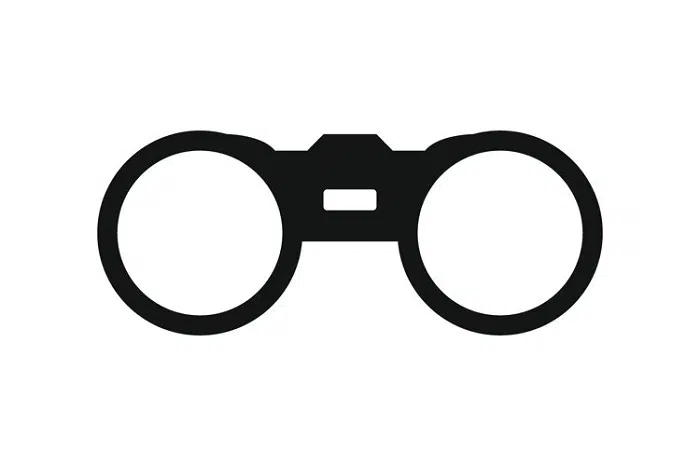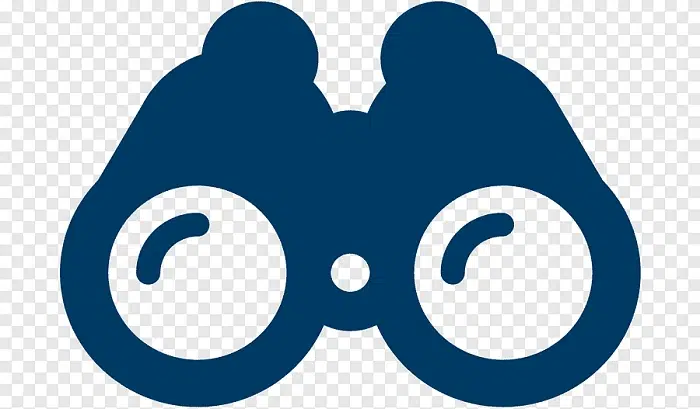The binocular symbol is a familiar yet powerful visual representation used across various platforms, from navigation apps to outdoor guides and interface buttons. It suggests looking, observing, viewing, or scanning—a function critical in real-world activities like surveillance and hiking, as well as in digital environments. This guide explores what the binocular symbol means, where it’s used, how to insert or create it, and why it continues to be a popular design element across industries.
If you’re a designer, content creator, or simply curious about the binocular symbol, this article will walk you through everything you need to know.
What Is the Binocular Symbol?
The binocular symbol typically represents a stylized image of two lenses side by side—mimicking real binoculars. It symbolizes sight, vision, scanning, watching, or searching. This makes it a go-to icon in applications where users are meant to inspect, explore, or observe.
In digital form, the binocular symbol can appear as:
- A solid icon of binoculars
- An emoji resembling a magnifying tool or telescope
- A pictogram in a physical guide or signpost
Although there is no official Unicode character exclusively for binoculars, the idea is often conveyed using visually similar alternatives or icon sets.
Common Uses of the Binocular Symbol
In User Interfaces and Software
In many software environments, especially mapping or tactical applications, the binocular symbol is a functional icon. It usually appears as a button to:
- Activate viewing or scanning mode
- Zoom in on content
- Observe a specific region in security software
- Open a “preview” or “inspect” tool
The icon is often intuitive, making it easy for users to understand its function at a glance.
In Mapping and Navigation
Outdoor trail maps frequently use the binocular symbol to identify:
- Scenic viewpoints
- Wildlife observation zones
- Birdwatching spots
- Panoramic lookouts
Printed materials, tourist guides, and digital trail apps rely on this universal symbol to enhance clarity and accessibility.
In Military and Tactical Design
The binocular symbol has strong associations with reconnaissance and observation, making it relevant in military manuals, simulation software, and surveillance systems. In these contexts, it indicates:
- A recon function
- Viewfinder activation
- Monitor or tracking systems
Its tactical significance has made it a staple icon in defense and strategic planning tools.
Emoji and Unicode Alternatives
There is no dedicated binocular emoji as of now, but the following symbols are often used as visual stand-ins:
- 🔭 Telescope (U+1F52D)
- 🔍 Magnifying Glass Tilted Left (U+1F50D)
- 🔎 Magnifying Glass Tilted Right (U+1F50E)
- 🧐 Face with Monocle (U+1F9D0)
These can be inserted into web content, documents, or chat applications to represent the idea of looking or observing.
How to Insert on Different Platforms
- On Windows: Use the Emoji Panel by pressing Windows + . and search for “telescope” or “magnifying”
- On Mac: Press Control + Command + Space to open the emoji viewer
- On mobile devices: Tap the emoji keyboard and search for similar symbols
These alternatives are useful when you want to express the binocular function but don’t have a custom icon or image available.
Design Applications of the Binocular Symbol
In Branding and Logo Design
The binocular symbol is often used in logos for:
- Security companies
- Wildlife tour agencies
- Tactical gear stores
- Spy-themed games or escape rooms
- Exploration and travel apps
Its association with watching and awareness makes it ideal for conveying focus, detail, and vigilance.
In Social Media and Content Creation
Content creators may use the binocular symbol in:
- YouTube thumbnails to suggest analysis or reaction
- TikTok overlays for “watch closely” messages
- Instagram posts about surveillance, mystery, or spotting trends
Combined with the right font and color palette, it enhances visual engagement and audience curiosity.
In Graphic Tools
Popular design platforms like Canva, Adobe Illustrator, and Figma offer binocular icons in their asset libraries. Just search “binocular” or “vision” and drag the icon into your design.
How to Create or Download a Binocular Symbol
If you need a binocular icon or symbol for your project, here are a few options:
- Download from icon libraries:
- Flaticon
- Iconfinder
- The Noun Project
- Icons8
- Use font icon sets:
- Font Awesome (check under “view” or “search” categories)
- Material Icons (may have similar representations)
- Design your own:
- Use vector tools to draw two overlapping circles with a bridge to resemble binoculars
- Stylize with shadows, gradients, or neon colors for effect
Make sure the icon is consistent with your theme, whether it’s minimal, modern, retro, or tactical.
Symbolic Meaning of Binoculars in Different Contexts
Beyond literal meaning, the binocular symbol can suggest:
- Exploration and curiosity
- Detail-oriented inspection
- Foresight or future vision
- Protection and awareness
- Personal focus or introspection
These associations can add narrative depth to your brand or content, especially in storytelling or campaign visuals.
FAQs About the Binocular Symbol
Is there an official emoji for binoculars?
No, there is no specific binocular emoji, but similar ones like 🔭 or 🔍 can be used as substitutes.
What does the binocular symbol represent?
It symbolizes observation, watching, scanning, and focusing. It’s widely used in mapping, security, and tactical tools.
Where can I download binocular icons?
You can download them from Flaticon, Icons8, Iconfinder, or other graphic asset platforms.
Can I use the binocular symbol in my app UI?
Yes, it’s often used in apps for zoom, preview, or observation-related features. Make sure it’s intuitive for your users.
How do I add a binocular-like symbol in Word or Google Docs?
You can insert a magnifying glass or telescope emoji via the Insert > Emoji or Symbol menu, or paste a downloaded image icon.
The binocular symbol is more than just a pair of lenses—it’s a design element loaded with meaning. From search functionality in user interfaces to visual metaphors in branding, this symbol communicates attention, exploration, and focus. Whether you’re creating digital content, designing a map, or building an app, using the binocular symbol can add clarity and visual appeal to your work.