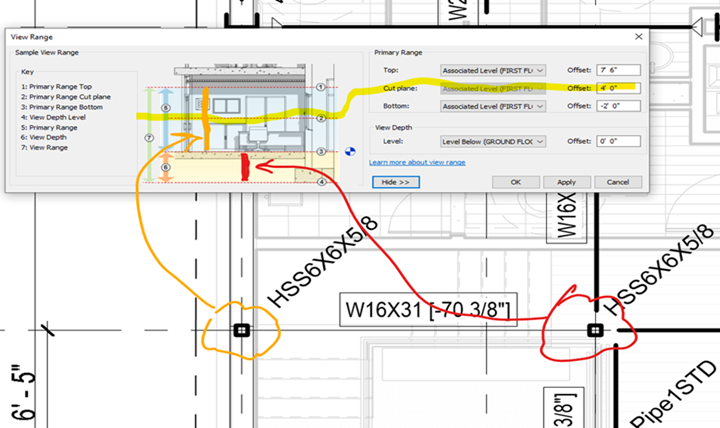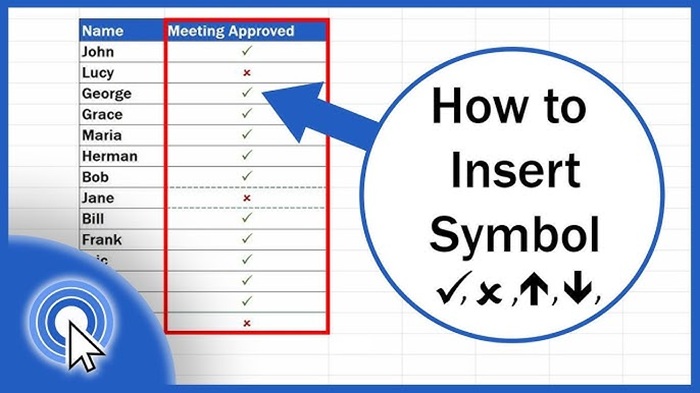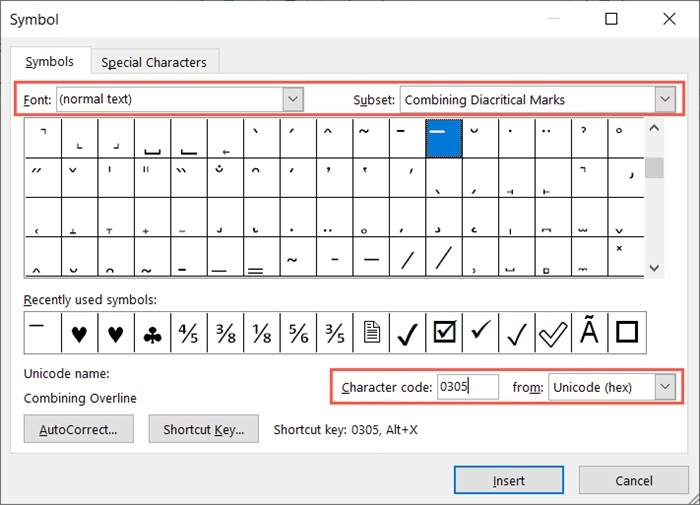You know those tall things in old buildings? The ones that hold stuff up? Or those straight lines in tables? That’s a column. But what if you need to show it in text?
Column symbols pop up everywhere. In buildings, math, data, and design. You see them in Excel, websites, even emojis. They look simple. But they mean big things: order, balance, strength.
Let’s dive in. I’ll show you what a column symbol is, how to use it, and how to type it anywhere.
Ready? Let’s go.
What Is a Column Symbol?
A column symbol can mean lots of things. Depends where you use it.
In buildings, it’s a pillar. Something that holds weight.
In Excel, it marks up-and-down sections. Like Column A, Column B.
In newspapers, it’s a section. You know, where one person writes.
In text, it looks like this: │ (a straight line).
People use icons too:
• 🏛️ old-style column (for history stuff)
• │ single line
• ║ double line
• 📊 data column or chart
Each one fits different needs. Pick what works for you.
Where You’ll Find Column Symbols
1. Buildings and Design
See this 🏛️? It shows old Greek or Roman columns. Those tall stone things in temples. On maps, it marks old buildings.
Building plans use column marks too:
• Round ones (○)
• Square ones (□)
• Steel ones (I-shape or H-shape)
Each symbol tells builders what holds the building up. Pretty cool, right?
2. Excel and Tables
Excel uses columns all the time. They’re the up-down lines that split data.
Like this:
Name | Age | City
Arif | 25 | Dhaka
See? “Name,” “Age,” and “City” are columns.
No table? Use the line symbol (│) to show columns in plain text.
Example:
Name │ Age │ City
Simple!
3. Writing and News
In newspapers, a “column” is one person’s regular spot. Not really a symbol. But editors use marks like │ or | to split page sections.
Example:
Travel │ Opinion │ Sports
Each shows a different part of the page. Does it make sense?
4. Math and Science
In math, the column symbol (|) shows absolute value. Or up-down arrangement.
Example:
|x| = x if x is positive, or -x if x is negative.
Science charts use columns too. They organize data in vertical groups. Which means up and down!
5. Coding and Web Design
Coders call the vertical bar | a “pipe.” They use it in commands.
Example:
if (x > 10 || y < 5)
The double bars || mean “or.”
Web designers use column grids. Like splitting a page into 3 or 4 parts. Keeps things neat.
The Main Column Symbols
Here’s what you’ll see most:
| Symbol | Name | Use |
| Single bar | ||
| ║ | Double bar | Strong divider |
| │ | Box line | Tables and diagrams |
| 🏛️ | Column emoji | Old buildings |
| 📊 | Bar chart | Data stuff |
Each has its place. Pick what fits.
How to Type Column Symbol on Windows
Want to type |, │, or ║? Here’s how.
Method 1: Quick Way
Hold Shift. Press backslash ().
It’s above the Enter key.
You get: |
Method 2: Alt Codes
Type special columns with Alt codes.
- Turn on Num Lock.
- Hold Alt key.
- Type number on number pad.
- Let go of Alt.
Try these:
• Alt + 179 → │
• Alt + 186 → ║
• Alt + 124 → |
Method 3: Character Map
Want more styles? Try this:
- Press Windows + R.
- Type charmap. Hit Enter.
- Find your symbol.
- Copy and paste.
Easy!
How to Type on Mac
On Mac? Even easier:
Press Shift + \ (backslash).
You get |.
For fancy ones:
- Press Control + Command + Space.
- Search “vertical” or “box.”
- Click what you want.
Or just copy from online. Paste where needed.
How to Add Column Symbols in Word
Option 1: Quick Type
Type | using Shift + .
Option 2: Symbol Menu
- Click Insert → Symbol → More Symbols.
- Pick font Arial Unicode MS.
- Find your symbol.
- Click Insert.
Option 3: Auto Fix
Make Word do it for you:
- Go to File → Options → Proofing → AutoCorrect.
- In “Replace,” type /col.
- In “With,” paste │.
- Click Add.
Now type /col. It changes to │. Magic!
How to Type in Excel
Excel loves columns. But you can use the symbol too.
To type |:
Press Shift + \
Join data with columns:
=A1 & ” | ” & B1
Shows:
Name | Age
Clean and simple.
in Google Docs
- Go to Insert → Special Characters.
- Search “vertical.”
- Find |, ║, or │.
- Click to insert.
Or type Alt + 124 on Windows. Gets you |.
Column Symbol in HTML
Web folks need column lines in code.
Use these:
• | → |
• │ → │
• ║ → ║
For visual design, use CSS borders:
border-left: 2px solid gray;
Make clean dividers.
Column Symbol on Phones
On Android:
- Open keyboard.
- Tap ?123 key.
- Hold backslash ().
- Pick |.
On iPhone:
- Tap 123 key.
- Find | above return.
- Tap it.
Want emojis? Search 🏛️ or 📊.
Using Columns in Design
Designers love column lines. They make things neat.
Use them to:
• Split text parts.
• Make infographics.
• Build grids.
• Add dividers.
Example:
Title | Date | Author
Looks clean, right?
What Columns Mean
Columns aren’t just shapes. They mean stuff.
In history:
• Greek columns = wisdom and beauty.
• Roman columns = power and unity.
• News columns = knowledge and influence.
Even a small | carries meaning. It splits. It supports. It organizes.
Common Column Styles
| Type | Example | Meaning |
| Single | ||
| Double | ║ | Strong split |
| Thin | │ | Light and clean |
| Fancy | 🏛️ | Old buildings |
| Data | 📊 | Business stuff |
Pick what fits your vibe.
Column Symbol Unicode
For tech use:
• | = U+007C
• │ = U+2502
• ║ = U+2551
• 🏛️ = U+1F3DB
• 📊 = U+1F4CA
Works everywhere online.
Fun Facts
- “Column” comes from Latin. Means pillar.
• The | was first used in computers in the 1960s.
• Greek columns inspired 🏛️ emoji.
• Some fonts have artsy │ or ║ versions.
Practice Time
Try these:
• Table: Name │ Age │ City
• Fancy: ║ Article ║
• Emoji mix: 🏛️ History │ 📊 Data │ ✈ Travel
• Simple: Tips | Tricks | Tools
Practice in Word or Google. See what looks best.
Common Problems
Problem: Symbol looks too thin.
Fix: Change font to Arial or Calibri.
Problem: Shows as box or ?.
Fix: Update your device. Might not support it yet.
Problem: Want thicker lines.
Fix: Use ║ not |. It’s bold!
The column symbol looks simple. But it’s everywhere. Buildings. Excel. Websites.
It shows order. Strength. Balance.
Now you know how to type it, where to use it, and what it means. Making a table? Designing something? Just want neat text? Try | or ║.
Your work will look way cleaner. Trust me.
So next time you organize stuff, remember, good structure starts with columns. Try one today. See how much better it looks!