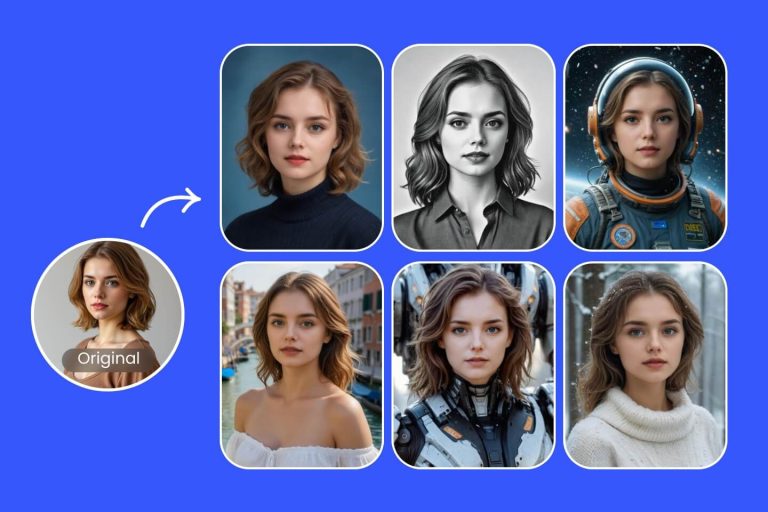Introduction
Your profile picture is more than just an image—it’s your online handshake. Whether you’re on LinkedIn, Instagram, YouTube, or a gaming platform, it’s often the first thing people notice about you. A strong, polished profile picture can instantly make you appear professional, friendly, and approachable. But not everyone has access to a good camera, lighting setup, or design skills to create one. That’s where profile picture maker tools come in.
These online tools have changed the way people design their digital identities. In just a few clicks, you can generate stunning, high-quality profile photos without any design experience. Whether you want a simple professional image, a creative avatar, or a trendy digital portrait, a profile picture generator can make it happen—instantly and for free.
In this beginner’s guide, we’ll break down exactly how these tools work, why they’re so useful, and how you can create your perfect profile image in just a few minutes. By the end, you’ll know exactly which tool to use and how to get the best results without spending a single rupee.
What Is a Profile Picture Generator?
A profile picture generator is an online tool or app that helps you automatically create or enhance profile photos. Some use AI to design avatars or illustrations based on your selfie, while others enhance your photo by adding effects, backgrounds, or filters.
Instead of hiring a designer or using complex software like Photoshop, these tools do the heavy lifting for you. Most of them are free, fast, and require no technical skills—making them perfect for beginners.
There are generally two types of profile picture generators:
- AI-Based Generators: These use artificial intelligence to analyze your face and create artistic, cartoon, or realistic styles automatically.
- Manual Customization Tools: These give you more control, letting you adjust lighting, crop, background, and colors yourself.
The result? A professional-looking photo that reflects your personal or brand identity—created in minutes.
Why You Should Use a Profile Picture Maker
If you’re wondering whether a profile picture maker is worth trying, here are some clear reasons why it’s a smart move:
- Saves Time and Money: No need for expensive photo sessions or editing software. You can get a stunning image in seconds.
- User-Friendly for Beginners: These tools are built for simplicity—just upload, choose a style, and download.
- Professional Results: Many tools offer studio-quality designs, color balance, and framing automatically.
- Endless Creativity: Want a cartoon version? A futuristic AI avatar? Or a minimalistic style? You can explore multiple designs without limits.
- Consistency Across Platforms: A well-made photo can be used across all your social media accounts for a cohesive digital presence.
Whether you’re a student, job seeker, influencer, or gamer, a profile picture generator helps you stand out online without any effort.
Step 1: Choose the Right Profile Picture Generator
Not all generators are the same. Some focus on realism, while others specialize in creative effects. Here are a few of the best options to get started:
1. PFPmaker.com
One of the most popular and beginner-friendly tools.
- Automatically removes backgrounds.
- Adds stylish borders and shadows.
- Offers multiple design styles for free.
2. Canva
Perfect for users who want full control over the design.
- Comes with ready-made templates for different platforms.
- You can add logos, text, and filters easily.
- Great for professional or brand-oriented photos.
3. Profile Pic Maker by Fotor
AI-powered tool that enhances your photo’s brightness and contrast.
- Easy-to-use interface.
- Great for creating soft, natural effects.
4. PicWish
Ideal for background removal and subtle enhancements.
- Simple drag-and-drop interface.
- Offers transparent or solid backgrounds instantly.
5. Avatoon or Bitmoji
If you want a cartoon or illustrated version, these apps are fantastic.
- Create a personalized avatar.
- Choose hairstyles, accessories, and outfits.
When selecting a profile picture maker, consider your purpose. For LinkedIn or professional sites, go for realistic edits. For gaming or casual accounts, avatar-style photos work better.
Step 2: Upload Your Photo
Once you’ve chosen your tool, upload a high-quality image. Here are a few quick tips before uploading:
- Use a clear image: Avoid blurry or pixelated photos.
- Good lighting: Natural light is best; avoid harsh shadows.
- Neutral background: Easier to edit and replace later.
- Face-centered: Make sure your face is well-positioned and not cut off.
Most tools allow drag-and-drop uploads, so it’s super simple even for first-time users.
Step 3: Choose a Style or Template
This is where the magic happens. The tool will analyze your photo and offer multiple options:
- Professional Studio Look: Clean, polished, perfect for LinkedIn or portfolios.
- Cartoon or Avatar Style: Fun and engaging for casual or creative accounts.
- Gradient or Abstract Backgrounds: Ideal for modern and trendy profiles.
- Circular Frames or Patterns: Great for standing out in feeds and chats.
Experiment with different looks before settling on one. The best part is—you can preview everything instantly and make quick changes.
Step 4: Customize Your Profile Picture
Even though AI generators are automatic, small tweaks can make your picture look more personal and professional.
Here’s what you can adjust:
- Background Color: Try solid tones that contrast with your outfit.
- Filters: Light touch-ups or soft tones enhance appeal.
- Brightness and Contrast: Make your face clear and natural.
- Frame or Shadow: Add a circular border or subtle drop shadow for depth.
Remember, simplicity often looks more elegant than heavy editing.
Step 5: Download and Test Your Image
Once satisfied with your final look, click “Download.” Most tools let you save in PNG or JPG format—perfect for social media uploads.
Before setting it as your profile photo, test how it looks in:
- Dark mode and light mode
- Mobile and desktop versions
- Circular previews (since many platforms crop your image)
Make sure your face stays centered and clear in all formats.
Pro Tips for a Great Profile Picture
- Avoid Over-Editing: Too many effects can make the photo look fake.
- Keep Your Expression Natural: A genuine smile works better than a forced one.
- Match Your Brand Colors: If you’re building a personal brand, use similar tones across all visuals.
- Consistency Is Key: Use the same photo or style across all accounts.
- Update Regularly: Refresh your profile picture every year or after a major life change.
These small steps help build recognition and trust online.
Step 6: Explore AI Avatar Generators (Optional)
If you want something unique, try AI avatar tools. These tools generate multiple versions of your face in artistic or futuristic styles.
- Tools like Lensa AI, Fotor AI, or PFPMaker AI offer 3D effects, artistic filters, and fantasy looks.
- You can even create themed portraits—like “business style,” “comic book,” or “digital art.”
Avatars are especially popular among gamers, content creators, and streamers who prefer not to use real photos.
Step 7: Maintain a Consistent Online Identity
A great profile picture is part of your overall online brand. Use the same design or color theme across:
- LinkedIn
- Instagram
- YouTube Channel
- Freelancing profiles (Upwork, Fiverr)
- Gaming platforms
This builds recognition—when people see your profile picture, they’ll immediately associate it with your content or brand.
Common Mistakes to Avoid
- Using Group Photos: Your profile should focus on you alone.
- Overly Filtered Images: Heavy filters can reduce trust.
- Low-Quality Uploads: Blurry images make a bad impression.
- Ignoring Platform Requirements: Always check image size and shape.
By avoiding these, you’ll ensure your photo looks sharp, clean, and professional everywhere.
Conclusion
Creating a professional and eye-catching profile picture no longer requires design expertise or expensive software. Thanks to modern AI tools, anyone can generate a polished, high-quality photo in minutes.
A profile picture maker helps you express who you are—professionally, creatively, or casually—with just a few clicks. From background removal to color adjustments, everything is automated yet customizable.
So, take a few minutes today, experiment with a few generators, and craft a profile photo that represents your best self. Your online presence starts with your image—make sure it’s one that people remember.