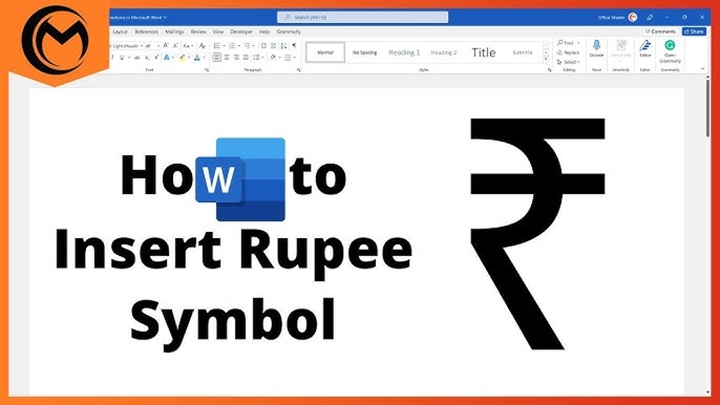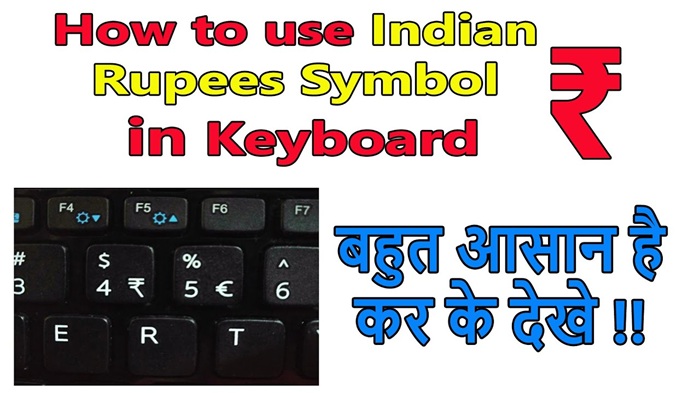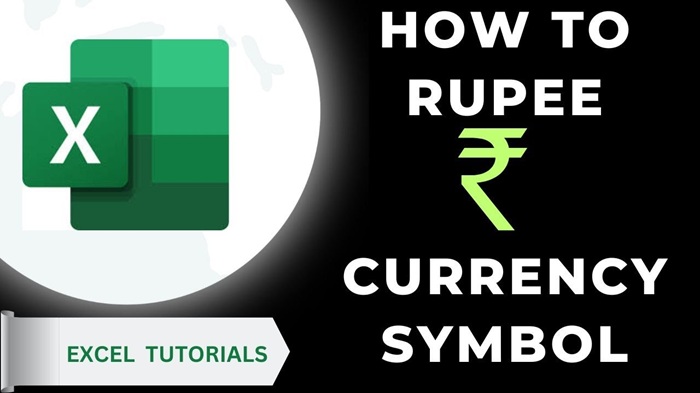Ever tried typing the rupee sign? Can’t find it? Yeah, me too. The ₹ symbol is everywhere now. Prices, bills, work stuff. But where is it on the keyboard?
Don’t worry. You don’t need fancy tools. No extra keyboards either. Got Windows? Mac? Phone? There’s an easy way. Let me show you how.
1. The Story Behind the ₹ Symbol
Quick story first. The ₹ symbol came in 2010. A guy named Udaya Kumar made it. He teaches at IIT. The design mixes two letters. One from Hindi. One from English.
Now banks use it. Websites too. Your computer knows it. You just need to type it right.
2. How to Type the Rupee Symbol on Windows
Got a Windows PC? Cool. Here’s how to type ₹.
Option 1: The Quick Way (for new keyboards)
Look at your keyboard. See the ₹ near the 4 keys? Good!
Press Ctrl + Alt + 4
Or try:
Press AltGr + 4
Done! The rupee shows up. Easy, right?
Option 2: Number Code (for old keyboards)
No rupee on your keyboard? Try this:
- Hold Alt key down
• Type 8377 on number pad
• Let go of Alt
Boom! You get ₹. But you need number keys on the side. Laptop users, turn on Num Lock first.
Option 3: Use Character Map
Nothing works? Let’s try this:
- Press Windows + R
• Type charmap and hit Enter
• Find the ₹ symbol
• Click Copy
• Paste where you want
Takes more time, but always works!
3. How to Type the Rupee Symbol on Mac
Mac users, you’re lucky. Super simple.
Press Option + 4
That’s it! Got the ₹ yet? If not, check your keyboard settings. Go to System → Keyboard → Input Sources. Pick Indian or English (India).
Still stuck? Press Control + Command + Space. Search Rupee. Click it. Done!
4. How to Type ₹ on Linux
Linux folks, here’s your way:
Method 1:
Press Ctrl + Shift + U. Type 20B9. Hit Enter.
Method 2:
Got an Indian keyboard? Press AltGr + 4. Just like Windows!
5. How to Type the Rupee Symbol on Mobile
Phones make it easy. Really easy.
On Android:
- Open your keyboard
• Press and hold ₹ or $
• See the popup?
• Slide to ₹
• Let go
Can’t see it? Go to Settings → System → Languages. Pick English (India) or Hindi. The ₹ shows up!
On iPhone:
- Open keyboard
• Press and hold $
• See other money signs?
• Slide to ₹
• Release
Works in any app. Messages, notes, anywhere!
6. Typing the Rupee Symbol in Word
Word users, two ways for you:
Method 1:
Type 20B9. Press Alt + X. Watch it change to ₹!
Method 2:
Use Ctrl + Alt + 4 if your keyboard has it.
Type ₹ a lot? Make your own shortcut:
- Go to Insert → Symbol
• Find ₹
• Click Shortcut Key
• Pick your keys (like Ctrl + R)
• Save it
Now use your shortcut anytime!
7. Using the Rupee Symbol Online
Writing code? Making websites? Here’s how:
HTML code: ₹ or ₹
Like this:
<p>Price: ₹ 999</p>
Shows as:
Price: ₹ 999
Works on any browser, any device!
8. Adding the Rupee Symbol in Excel
Excel needs ₹ for money stuff? Do this:
- Select your numbers
• Right-click
• Pick Format Cells
• Click Currency
• Choose ₹ English (India)
• Hit OK
Your numbers show with ₹ now, like ₹ 1200 or ₹ 550.
Not working? Check File → Options → Language. Pick English (India).
9. No Shortcut? No Problem!
Using someone’s computer? Copy this: ₹
Or make a text shortcut. Type “rsym” and it becomes ₹. Here’s how:
Windows: Use AutoHotKey
Mac: System → Keyboard → Text → Add shortcut
Now “rsym” = ₹. Always!
10. Things Not Working?
Rupee key broken? Try these:
- Check keyboard layout: Is it English (India)? The US layout won’t work.
• Update your system: Old Windows or Mac? Update
• Try screen keyboard: Search On-Screen Keyboard. Test the keys.
• Copy from Character Map: Always works!
11. Why Use ₹ Instead of Rs?
The old way was Rs. But ₹ looks better. Cleaner too. Like $ or €.
When you use ₹:
• Everyone knows it
• Looks pro
• Works everywhere online
So ditch Rs. Use ₹!
12. Quick Cheat Sheet
| Device | How to Type |
| Windows (new) | Ctrl + Alt + 4 |
| Windows (old) | Alt + 8377 |
| Mac | Option + 4 |
| Linux | Ctrl + Shift + U, then 20B9 |
| Android | Long-press $ |
| iPhone | Long-press $ |
| Word | Type 20B9, Alt + X |
| Web/HTML | ₹ |
See? Typing ₹ is easy. Just a few keys. Works on any device. Once you know how, it’s super quick.
Next time you type prices, use ₹. Show it off! It’s our symbol, small but powerful, part of India’s digital world.
Try it now. Type ₹. Got it? Nice!